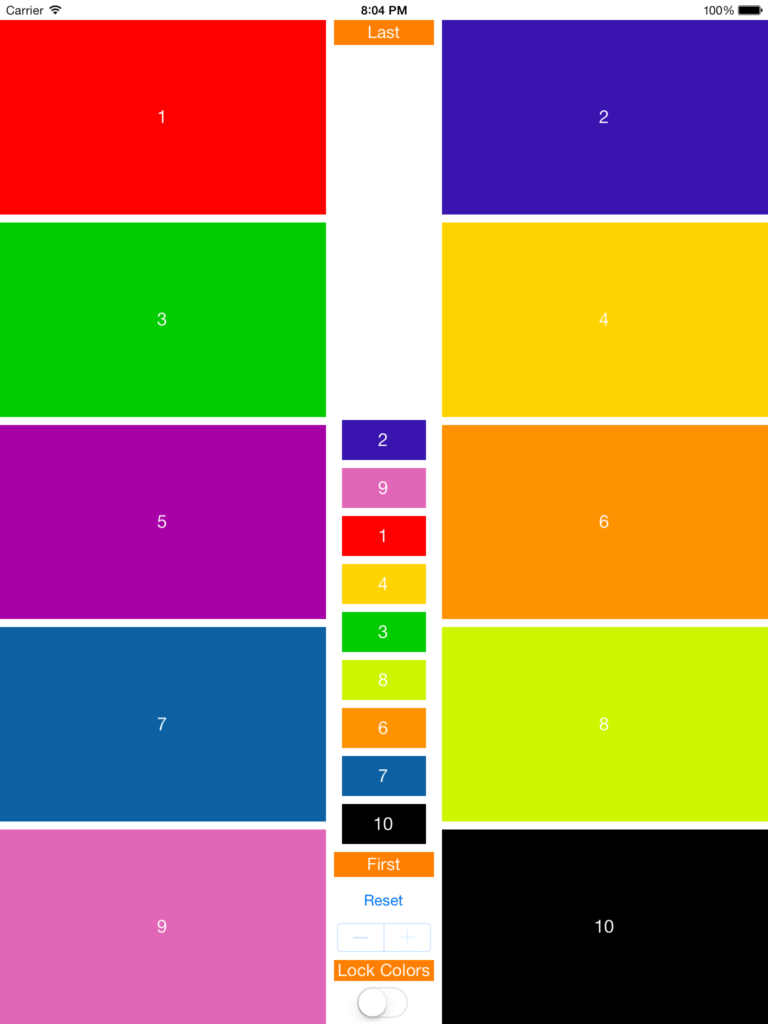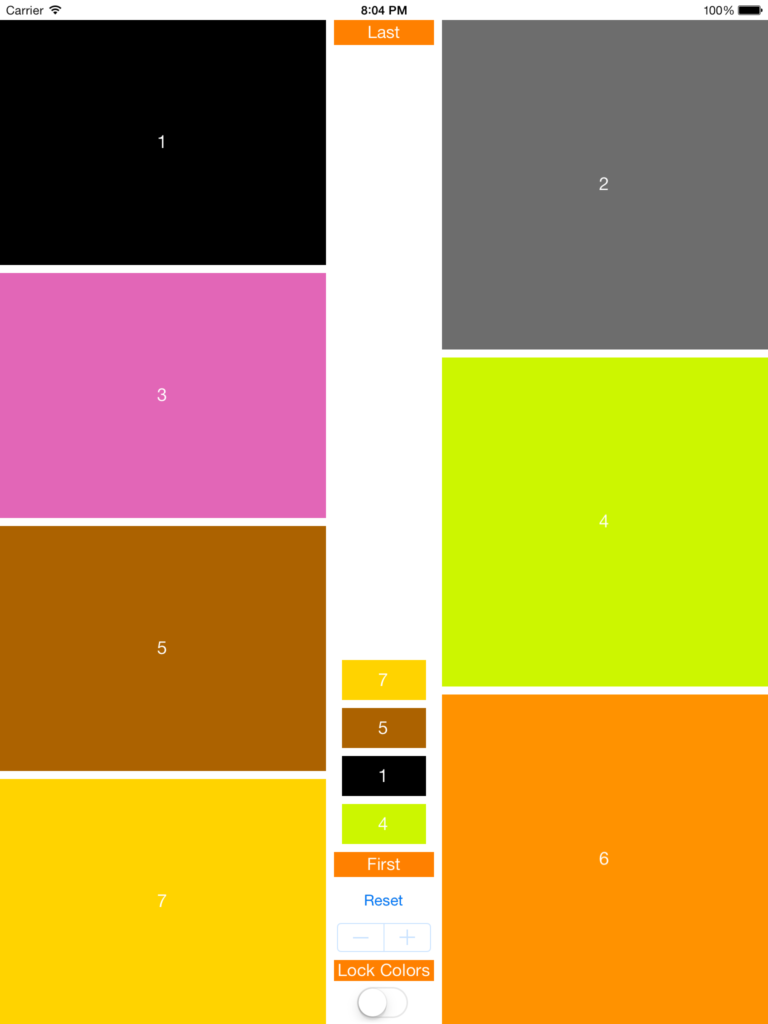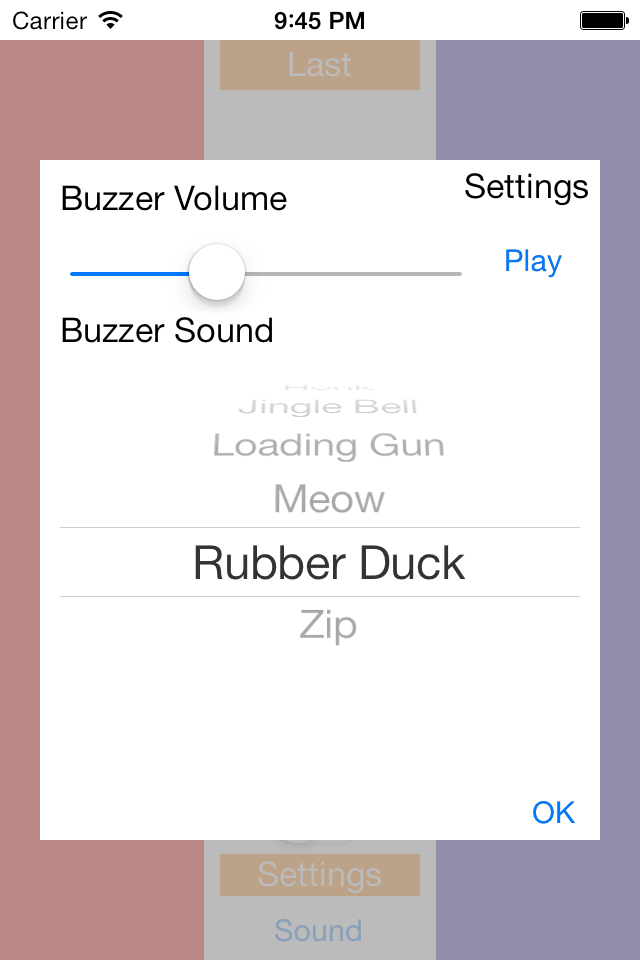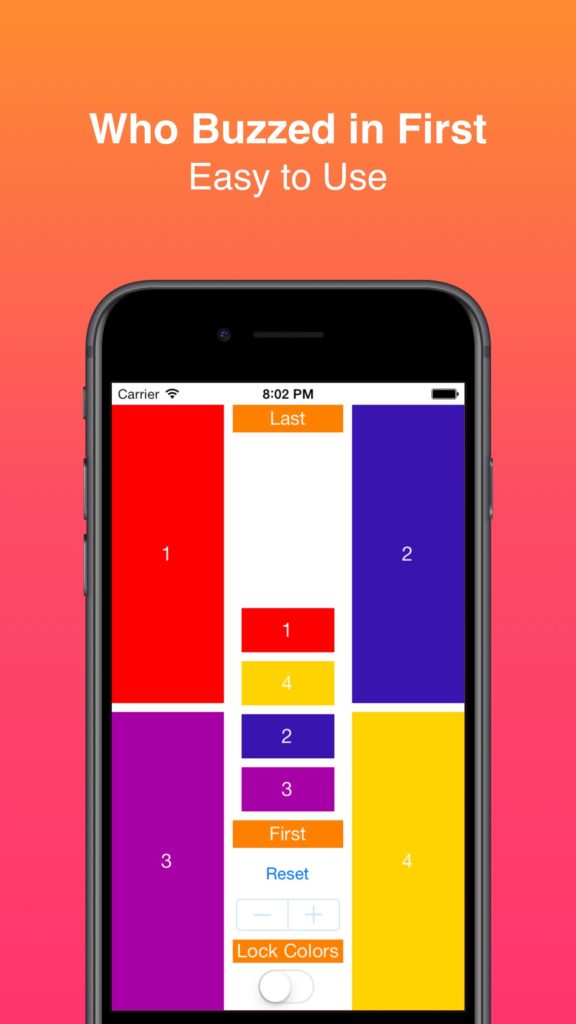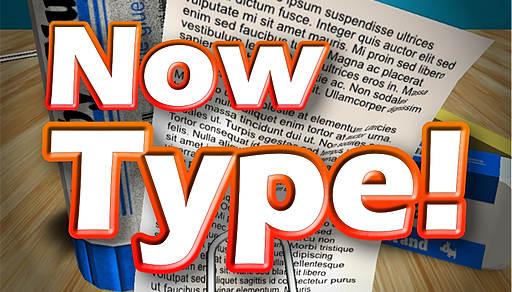I am a teacher and created this software for my students. “Buzz in” made doing quizzes and game show like activities fun and fair. No more arguing who was first.
I am a teacher and created this software for my students. “Buzz in” made doing quizzes and game show like activities fun and fair. No more arguing who was first.
Usage Ideas:
-Trivia: Play a trivia board game and match your buzzer color to your board game marker piece.
-Game Show: Set it in the middle and host a game show.
-Race: See who can run and touch their buzzer fist at an event.
-Drinking: Finish your drink and hit the buzzer.
…and many more.
Features:
-Simple enough for kids to use and understand.
-Up to 10 buzzers
-Supports up to 10 point multi touch.*Check how many touch points your device supports (iPhone: 5, iPad: 10)
-Change each players color by long pressing the buzzer button.
-Show a full list of players that buzzed in.
-Can remove a single player from the buzz in list by pressing their number in the middle list so they can buzz in again.
-Clear all by hitting reset.
-Players can only be added or removed when the list is empty.